はじめに
前編では、Baculaのバックアップサーバーとクライアントの構築と基本設定について解説しました。後編では、リモートバックアップとリストアの方法について解説します。
メディアセットアップ
バックアップを実行するためには、バックアップメディアが必要です。今回は、ファイルシステムをバックアップアップメディアとしてセットアップします。
1.Bacula Consoleの起動
Consoleを起動すると、Directorに接続した後、*(アスタリスク)のコマンドプロンプトが表示されます。
$ sudo bconsole
2.labelコマンドの実行
labelコマンドを実行すると、Catalogに指定されたStorageが自動検出され、FileStorageが選択された後、ボリューム名の入力待ちになりますので、任意のボリューム名を入力します。
ここでは、file1としています。
*label
3.Pool指定
ボリューム名を入力すると、定義済みのPool名が表示されますので、Fileを選択します。
選択すると、指定したボリューム名のメディアが作成されます。
[vagrant@bacula-server ~]$ sudo bconsole
Connecting to Director localhost:9101
1000 OK: bacula-dir Version: 5.0.0 (26 January 2010)
Enter a period to cancel a command.
*label
Automatically selected Catalog: MyCatalog
Using Catalog "MyCatalog"
Automatically selected Storage: File
Enter new Volume name: file1
Defined Pools:
1: Default
2: File
3: Scratch
Select the Pool (1-3): 2
Connecting to Storage daemon File at 192.168.0.50:9103 ...
Sending label command for Volume "file1" Slot 0 ...
3000 OK label. VolBytes=209 DVD=0 Volume="file1" Device="FileStorage" (/mybackup)
Catalog record for Volume "file1", Slot 0 successfully created.
Requesting to mount FileStorage ...
3906 File device "FileStorage" (/mybackup) is always mounted.
Consoleを終了し、バックアップフォルダを確認すると、指定したメディアが作成されています。
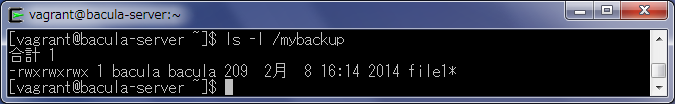
以上で、メディアセットアップは終了です。
バックアップジョブの定義
インストールされたデフォルトのバックアップジョブが既に定義されていますが、ここではバックアップジョブの定義を行い、設定のポイントについて解説します。
なお、後編で行う作業は、全てDirector設定ファイルに対して行います。
1.FileSetの定義
FileSetは、バックアップ対象ファイルおよび、除外ファイルを指定します。
Includedで、対象ファイルを、Excludeで、除外ファイルを指定できます。
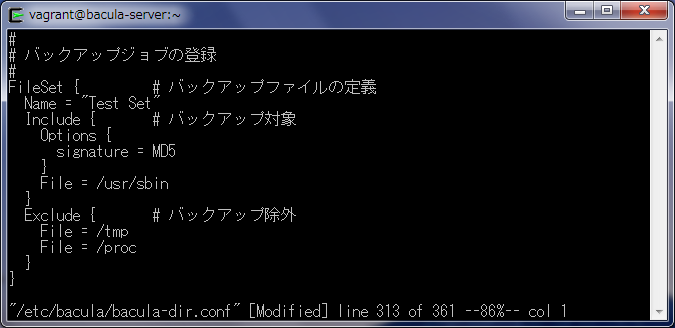
2.JobDefsの定義
JobDefsは、バックアップ対象サーバーに共通するバックアップジョブを指定します。
Jobの定義では、Level/FileSet/Storage/Poolの指定がポイントとなります。
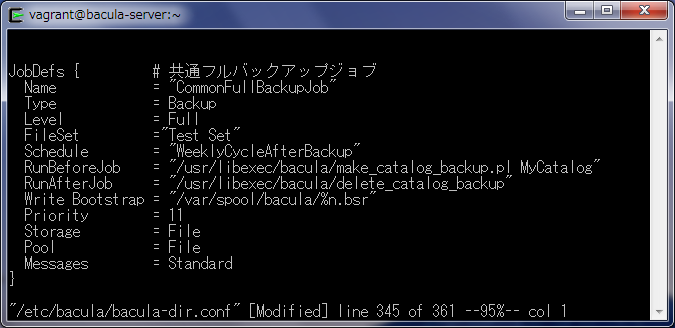
3.Jobの定義
Jobは、バックアップ対象サーバーの情報を定義します。
ここでは、ジョブ名、共通ジョブ名、クライアント名を定義します。
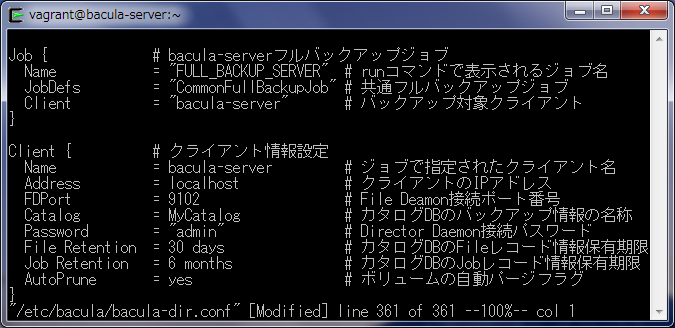
4.Clientの定義
Jobで定義したクライアントに関する情報を定義します。
クライアント名、IPアドレスの指定が必要です。
5.Directorの再起動
Director設定ファイルの編集が終了したら、Directorを再起動します。
$ sudo service bacula-dir restart
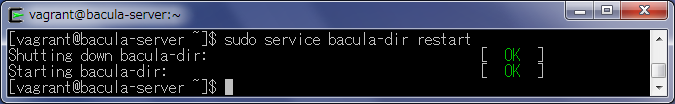
バックアップジョブの実行
バックアップジョブを定義しましたので、ジョブを実行します。
1.Bacula Consoleの起動
$ sudo bconsole
2.runコマンドの実行
Consoleのコマンドプロンプトから、runコマンドを実行します。
*run
3.定義済みジョブの実行
runコマンドを実行すると、Directorに登録されたジョブが表示されますので、実行したいジョブを選択します。
選択すると、ジョブがキューイングされ、しばらくするとバックアップジョブが実行されます。
[vagrant@bacula-server ~]$ sudo bconsole
Connecting to Director localhost:9101
1000 OK: bacula-dir Version: 5.0.0 (26 January 2010)
Enter a period to cancel a command.
*run
Automatically selected Catalog: MyCatalog
Using Catalog "MyCatalog"
A job name must be specified.
The defined Job resources are:
1: BackupClient1
2: BackupCatalog
3: RestoreFiles
4: FULL_BACKUP_SERVER
Select Job resource (1-4): 4
Run Backup job
JobName: FULL_BACKUP_SERVER
Level: Full
Client: bacula-server
FileSet: Test Set
Pool: File (From Job resource)
Storage: File (From Job resource)
When: 2014-02-08 16:17:26
Priority: 11
OK to run? (yes/mod/no): yes
Job queued. JobId=3
Consoleに表示されたログ上で、実行したCatalog/Storage/Pool/FileSetなどが確認できます。
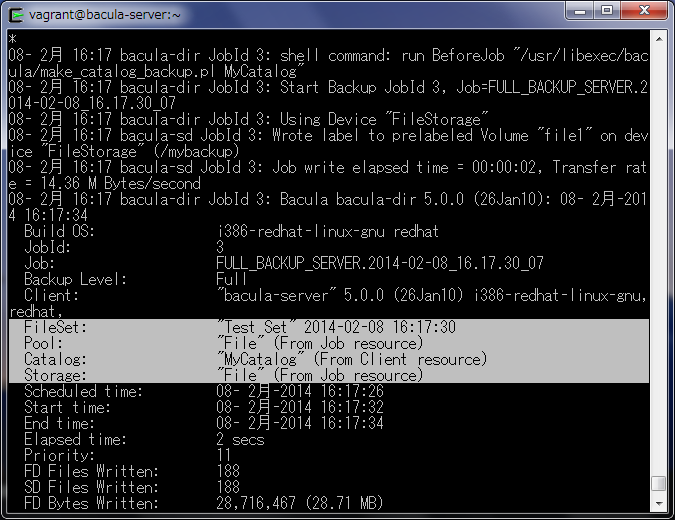
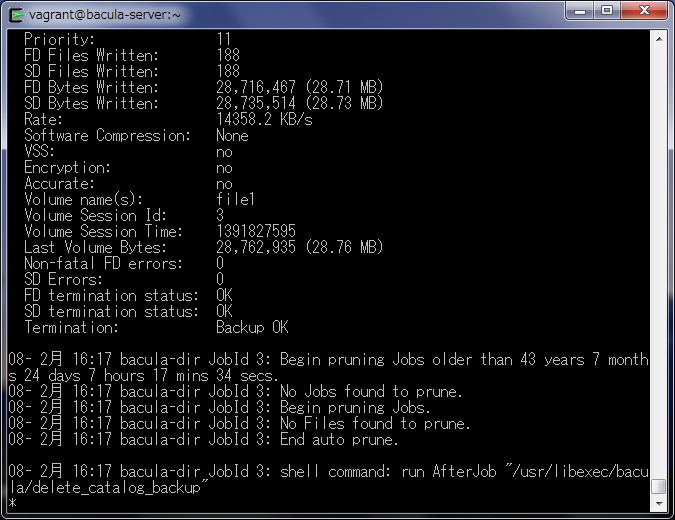
4.リモートバックアップの実行
これまでの手順で、Baculaクライアントのリモートバックアップを行います。
Jobの定義
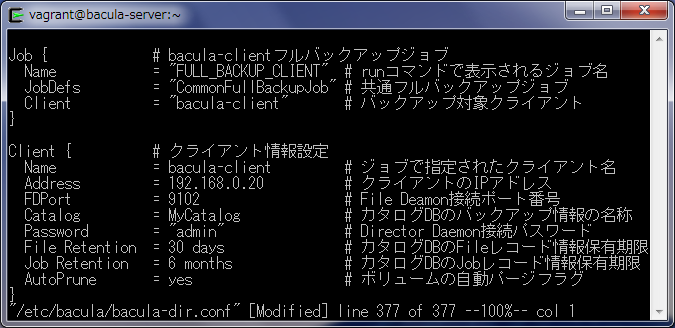
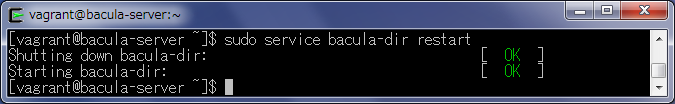
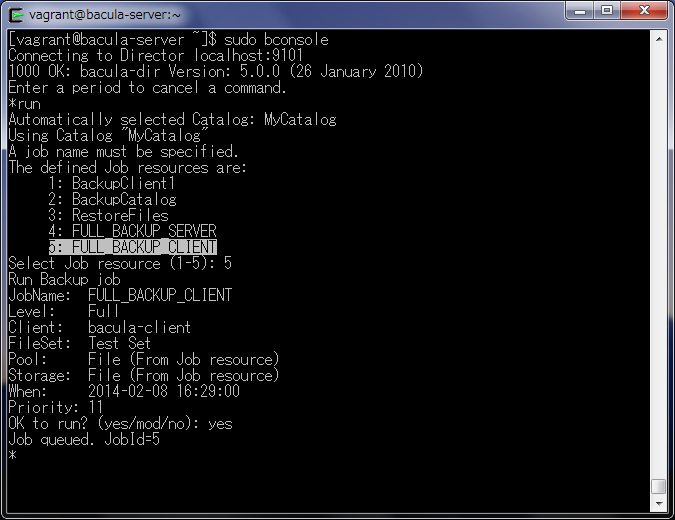
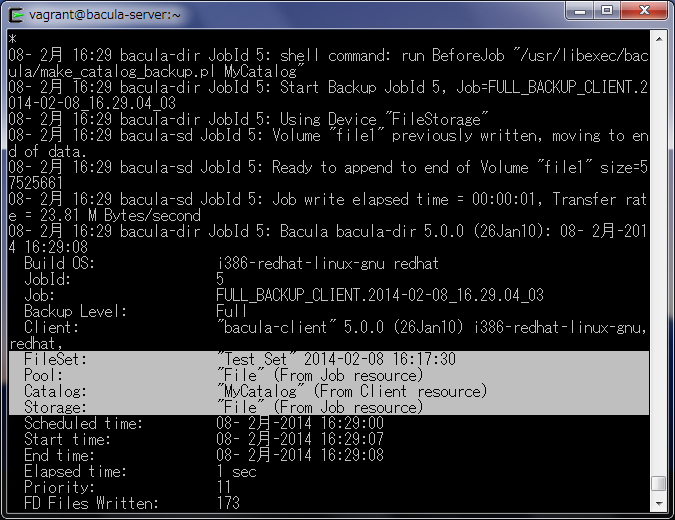
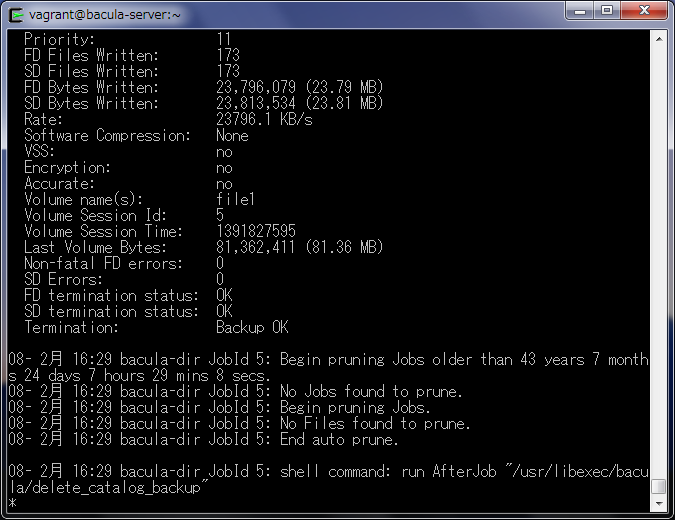
リストアジョブの定義
作成したFileSetをリストアするジョブを定義します。
1.Jobの定義
定義済みのStorage/Pool/FileSetおよび、Clientを指定し、リストアの場所を指定します。
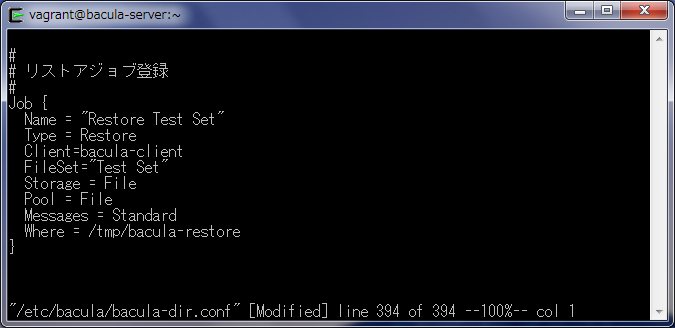
2.Directorの再起動
$ sudo service bacula-dir restart
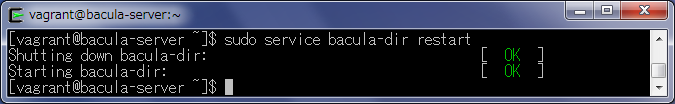
リストアジョブの実行
バックアップしたメディアから、リストアを行います。
リストアは、Baculaクライアントで実行するため、クライアントには、File Daemonおよび、Bacula Consoleがインストールされ、Baculaサーバーと接続できることが必須となります。
このため、ディザスターリカバリやハードウェア障害からのリカバリを行うためには、上記の環境を構築した後、またはシステムリカバリツールなどで基本システムを復旧した後に、リストアする必要があります。
1.Bacula Consoleの起動
$ sudo bconsole
2.最新バックアップの確認
リストアするクライアントの最新バックアップを確認します。
JobId: 5が最新だと確認できます。
*list jobs
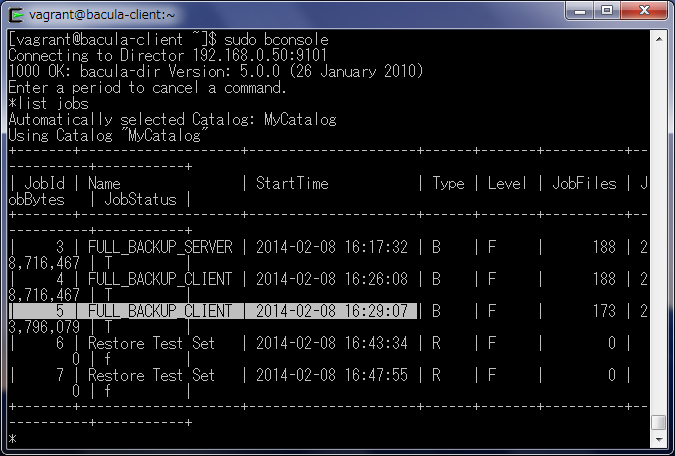
3.restoreコマンドの実行
*restore
実行すると、Jobメニューが表示されますので、5:Select the most recent backup for a client
を選択します。
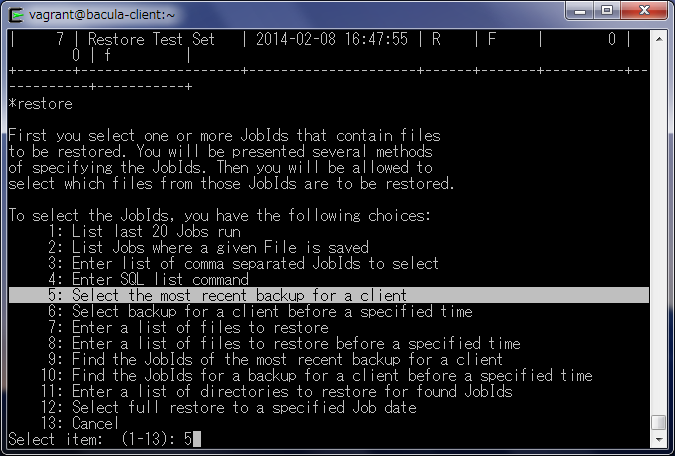
4.リストアするクライアントの選択
登録済みのクライアントがリストされますので、リストアするクライアントを選択します。
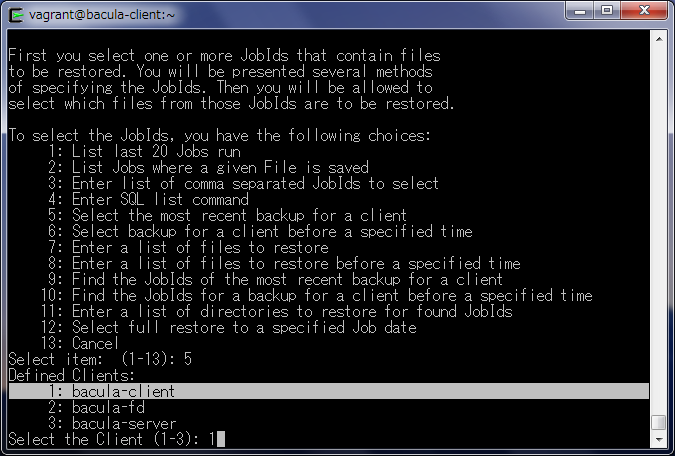
5.リストアするファイルの選択
最新のバックアップメディアが、一時フォルダにリストアされた後、リストアするファイルを選択する$プロンプトが表示されます。
mark *(アスタリスク)により、ファイルをマークし、doneを入力するとマーク指定が終了します。
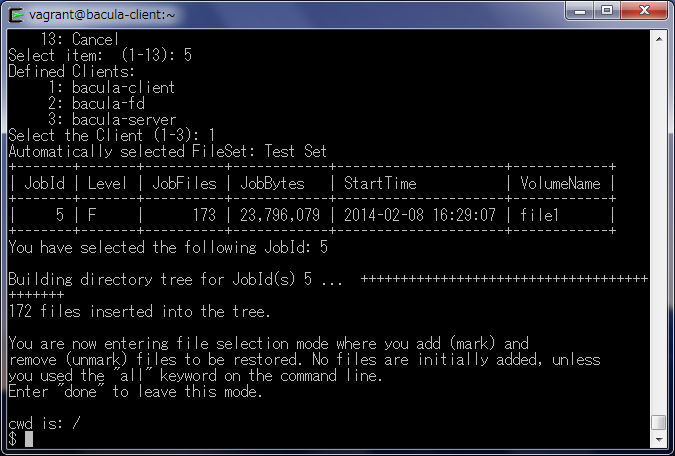
6.リストアジョブの選択
マーク指定が終了すると、定義済みのリストアジョブが表示されますので、バックアップメディアに対応したリストアジョブを選択します。
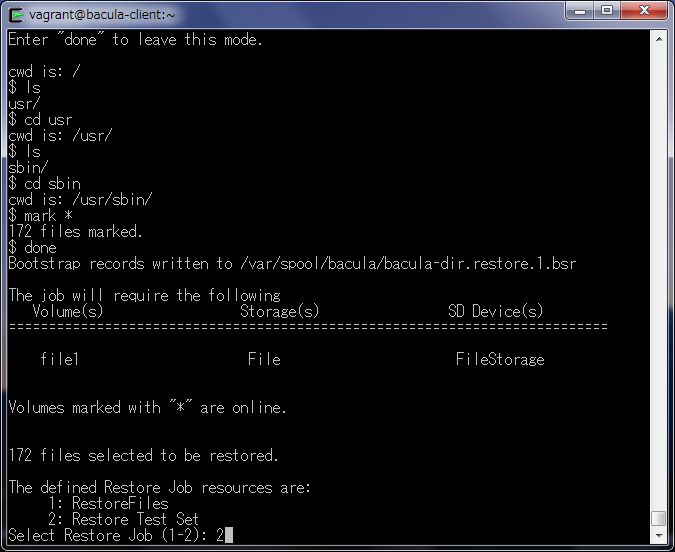
7.ジョブの実行確認
選択されたリストアジョブのリストア先、バックアップされたクライアント情報などが表示され、実行確認をされますので、yesを入力するとジョブがキューイングされます。
The job will require the following
Volume(s) Storage(s) SD Device(s)
===========================================================================
file1 File FileStorage
Volumes marked with "*" are online.
172 files selected to be restored.
The defined Restore Job resources are:
1: RestoreFiles
2: Restore Test Set
Select Restore Job (1-2): 2
Run Restore job
JobName: Restore Test Set
Bootstrap: /var/spool/bacula/bacula-dir.restore.1.bsr
Where: /tmp/bacula-restore
Replace: always
FileSet: Test Set
Backup Client: bacula-client
Restore Client: bacula-client
Storage: File
When: 2014-02-08 17:20:03
Catalog: MyCatalog
Priority: 10
Plugin Options: *None*
OK to run? (yes/mod/no): yes
Job queued. JobId=8
8.リストアの実行
しばらくするとリストアジョブが実行されます。
OK to run? (yes/mod/no): yes Job queued. JobId=8 * 08- 2月 17:20 bacula-dir JobId 8: Start Restore Job Restore_Test_Set.2014-02-08_17.20.35_15 08- 2月 17:20 bacula-dir JobId 8: Using Device "FileStorage" 08- 2月 17:20 bacula-sd JobId 8: Ready to read from volume "file1" on device "FileStorage" (/mybackup). 08- 2月 17:20 bacula-sd JobId 8: Forward spacing Volume "file1" to file:block 0:57525661. 08- 2月 17:20 bacula-dir JobId 8: Bacula bacula-dir 5.0.0 (26Jan10): 08- 2月-2014 17:20:38 Build OS: i386-redhat-linux-gnu redhat JobId: 8 Job: Restore_Test_Set.2014-02-08_17.20.35_15 Restore Client: bacula-client Start time: 08- 2月-2014 17:20:37 End time: 08- 2月-2014 17:20:38 Files Expected: 172 Files Restored: 172 Bytes Restored: 23,796,079 Rate: 23796.1 KB/s FD Errors: 0 FD termination status: OK SD termination status: OK Termination: Restore OK 08- 2月 17:20 bacula-dir JobId 8: Begin pruning Jobs older than 43 years 7 months 24 days 8 hours 20 mins 38 secs. 08- 2月 17:20 bacula-dir JobId 8: No Jobs found to prune. 08- 2月 17:20 bacula-dir JobId 8: Begin pruning Jobs. 08- 2月 17:20 bacula-dir JobId 8: No Files found to prune. 08- 2月 17:20 bacula-dir JobId 8: End auto prune.
9.リストア先の確認
リストアが成功したらConsoleを終了し、実行したリストアジョブで定義したリストア先を確認します。
[vagrant@bacula-client ~]$ sudo ls /tmp/bacula-restore/usr/sbin VBoxService httpd.event rpc.mountd addgnupghome httpd.worker rpc.nfsd adduser httxt2dbm rpc.svcgssd alternatives hwclock rpcdebug anacron iconvconfig rpcinfo apachectl iconvconfig.i686 rtacct applygnupgdefaults lchage rtcwake arpd ldattach run_init arping lgroupadd saslauthd authconfig lgroupdel sasldblistusers2 authconfig-tui lgroupmod saslpasswd2 avcstat lid selinuxconlist bacula lnewusers selinuxdefcon bacula-fd lnstat selinuxenabled bconsole load_policy semodule brctl logrotate sendmail bsmtp lokkit sendmail.postfix btraceback lpasswd sestatus build-locale-archive luseradd setcap cacertdir_rehash luserdel setenforce cache_check lusermod setsebool cache_dump matchpathcon showmount cache_repair mkdict sim_server cache_restore mklost+found sm-notify capsh mksock smtp-sink chpasswd mountstats smtp-source chroot newusers ss clockdiff nfsidmap sserver cracklib-check nfsiostat sshd cracklib-format nfsstat start-statd cracklib-packer nstat suexec cracklib-unpacker open_init_pty sys-unconfig create-cracklib-dict packer t1libconfig crond ping6 testsaslauthd dkms pluginviewer thin_check e2freefrag plymouth-set-default-theme thin_dump efibootmgr postalias thin_metadata_size ethtool postcat thin_repair exportfs postconf thin_restore fdformat postdrop thin_rmap filefrag postfix togglesebool genhomedircon postkick tracepath getcap postlock tracepath6 getenforce postlog tunelp getpcaps postmap tzdata-update getsebool postmulti update-alternatives glibc_post_upgrade.i686 postqueue useradd groupadd postsuper userdel groupdel pwck usermod groupmems pwconv usernetctl groupmod pwunconv uuserver grpck raid-check vbox-greeter grpconv readprofile vigr grpunconv restorecond vipw gss-server rotatelogs visudo htcacheclean rpc.gssd zdump httpd rpc.idmapd zic
以上で、リストアは終了です。
まとめ
ここまで、バックアップおよび、リストア方法について解説しました。解説した内容は、Baculaの機能の一部分だけです。この記事を参考にして、Baculaを用いた実践的なバックアップ・リストアを実践しましょう。
本ブログは、Git / Subversion のクラウド型ホスティングサービス「tracpath(トラックパス)」を提供している株式会社オープングルーヴが運営しています。
開発の効率化をしたい!もっと便利なツールを使いたい!そんなお悩みをtracpathで解決!
「tracpath(トラックパス)」は、企業内の情報システム部門や、ソフトウェア開発・アプリケーション開発チームに対して、開発の効率化を支援し、品質向上を実現します。
さらに、システム運用の効率化・自動化支援サービスも提供しています。
”つくる情熱を支えるサービス”を提供し、まるで専属のインフラエンジニアのように、あなたのチームを支えていきます。
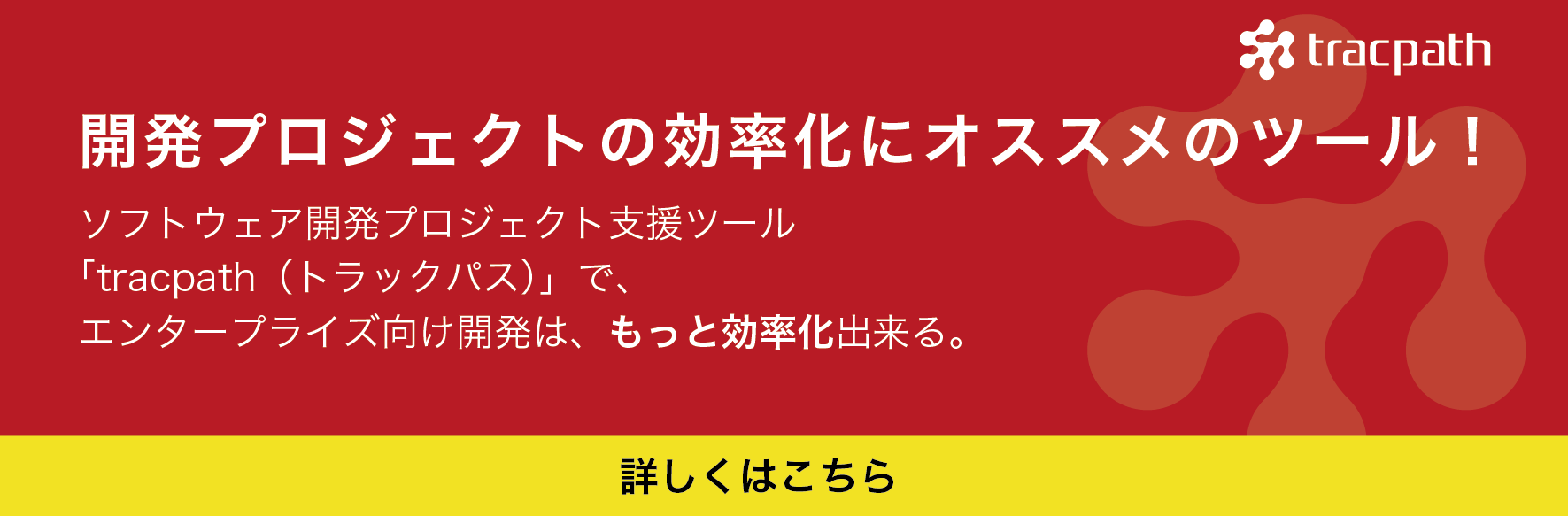
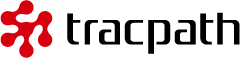
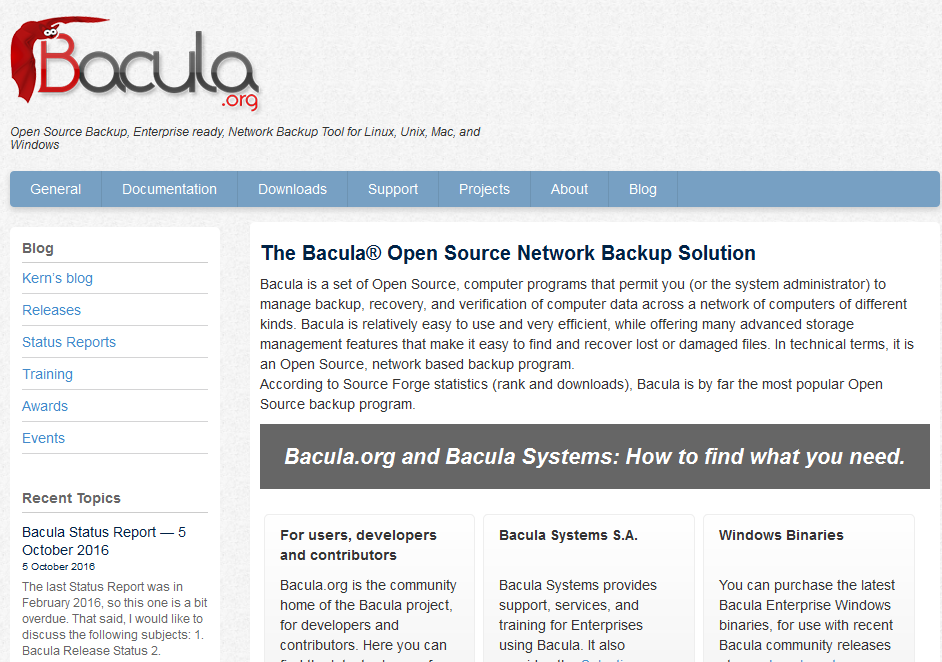

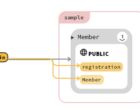









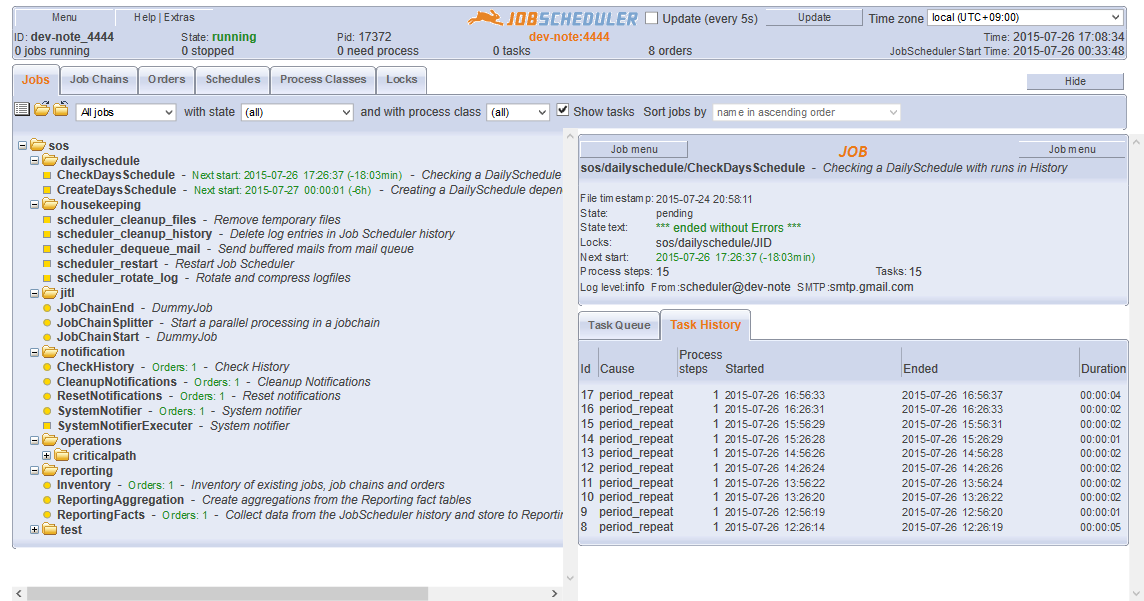
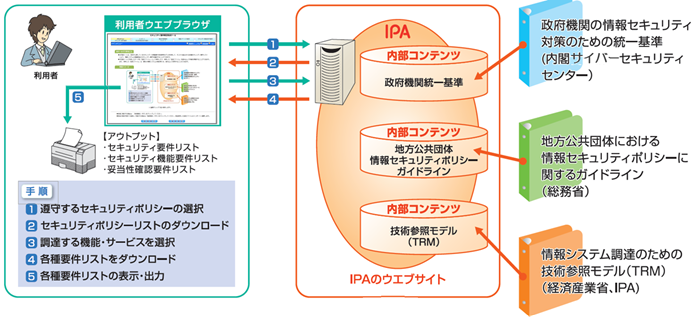



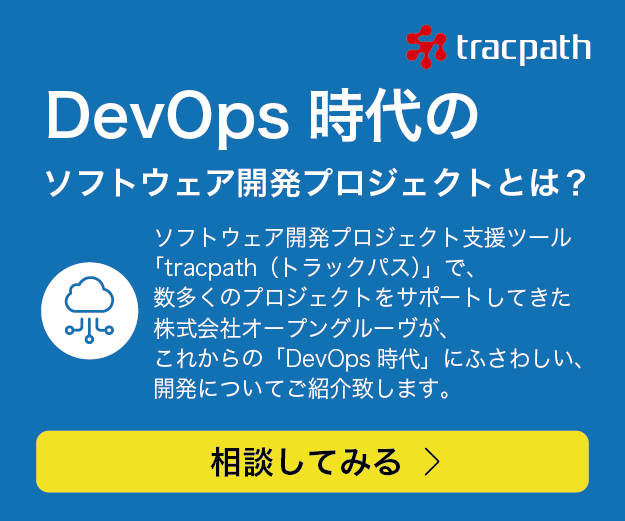
No Comments